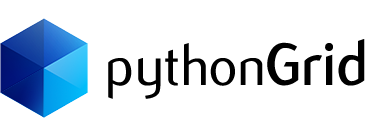- Parameter(s):
- width: Datagrid width in pixel
- height: Datagrid height. The default is 100% which expanses grid vertically to the entire browser height in pixel
- shrinkToFit: true or false. If set to false, a horizontal bar will appear when the total width of the grid is wider than the dimension width. The default is true.
- Description:
- Set the overall height and width
- Remark:
- It is recommended to set shrinkToFit to false when there are a large number of columns to display.
Example:
grid.set_dimension(800, 400)