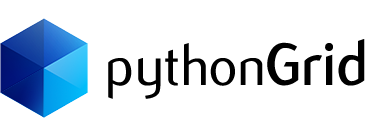- Parameter(s):
- can_search: boolean. When set to true, the search icon displays in the footer, and the integrated search is toggled when the icon is clicked.
- Description:
- The integrated search provides an intuitive interface for searching data within the datagrid. The user can search one or multiple fields. No additional programming is required. The datagrid is automatically refreshed and repopulated with results returned from the db.
- Remark:
- The integrated search is toggle off by default. Click on the Search button in the footer to toggle on the integrated search.
Exmaple:
grid.enable_search(True)